1. First I created a user in Oracel Database.
create user abpptest001
identified by abpptest001;
identified by abpptest001;
grant connect, resource to abpptest001;
grant dba to abpptest001 with admin option;
2. Select "New".
3. Enter "Project Name", "Project Folder".
4.Enter "User Name","User Password","DB Host",'"DB Port","SID".
5.Check UI Workflows.
6.You can see in Navigator.7.In you folder, you can see the followings.




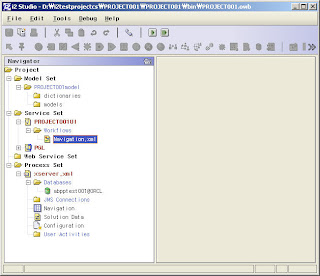

No comments:
Post a Comment